AOSC OS for Apple Silicon Now Available
November 20, 2023
![]()
AOSC OS for Apple Silicon is now available for most M1 or M2 based Macs. This round of release will work out of the box on most M1-based systems1, with the exception of OpenGL2 and Thunderbolt3, the internal storage, ports, audio, Wi-Fi, and webcam should work out of the box. Support for M2 devices is currently work-in-progress4 and M3 support will be coming soon.
On macOS Ventura (13) or newer, use following command in terminal to install AOSC OS:
curl https://releases.aosc.io/install-asahi | sh
Should you run into any issues whilst installing or using AOSC OS, please file an issue or get in touch with us via the channels listed below.
Get in Touch
At AOSC, we strive to provide and maintain a easy and pleasant experience for our users. We welcome you at our community chat groups to share your experience, or to report problems that you may have experienced while using AOSC OS.
Telegram

Discord

Please scan this QR code and note that you would like to join our community chat group.

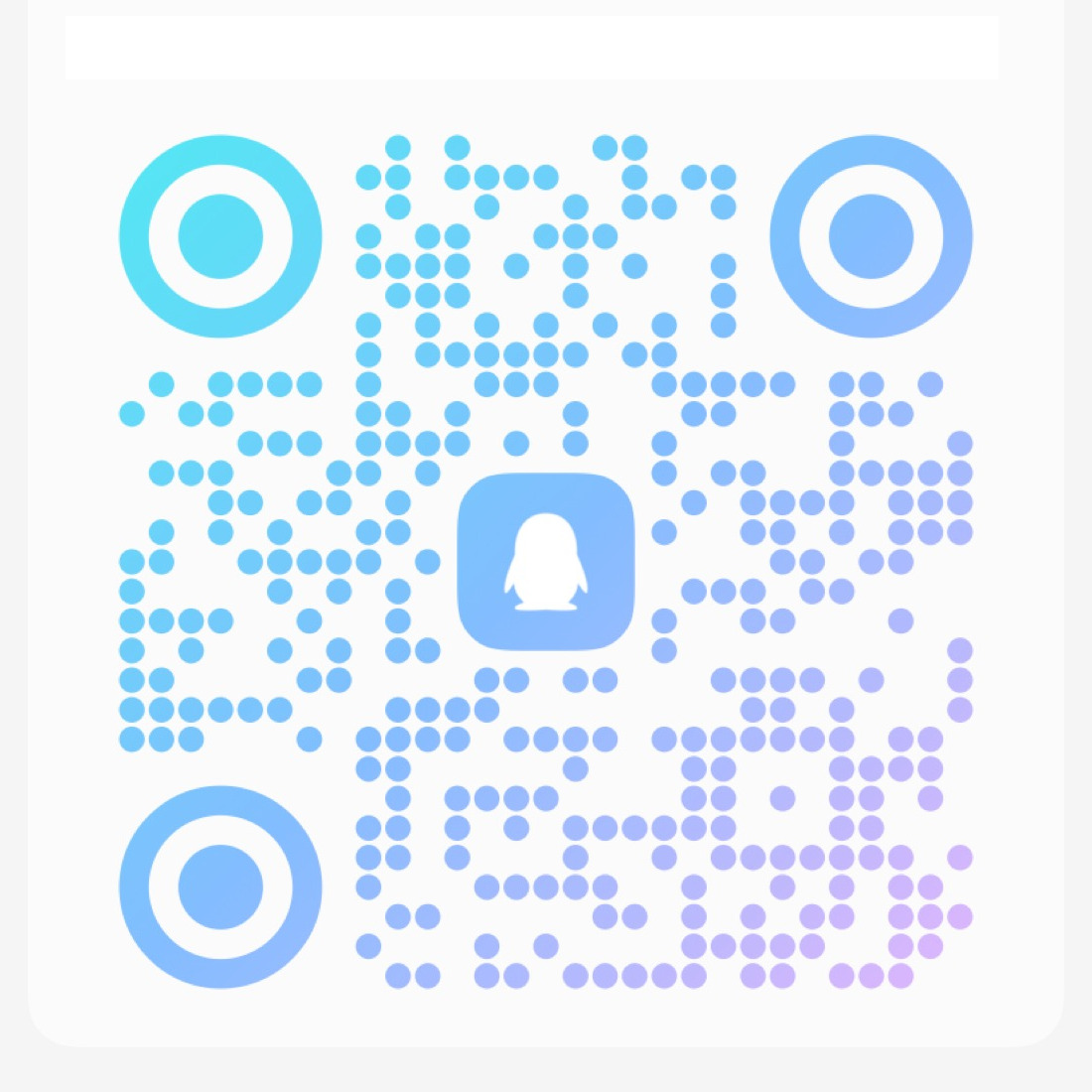
-
Due to an macOS issue, you may not be able to install AOSC OS on 14" or 16" MacBook Pro models with ProMotion displays. ↩︎
-
OpenGL support will be added with Mesa 24, this version is expected to be released later this year or in early 2024. ↩︎
-
Thunderbolt support is not currently planned. ↩︎
-
To see the progress on M2 support, please refer to Asahi Linux's project documentation。 ↩︎